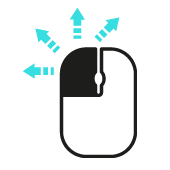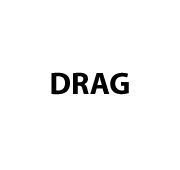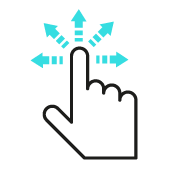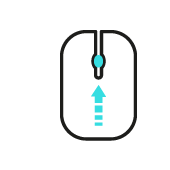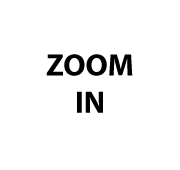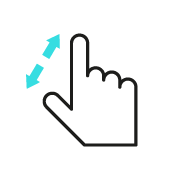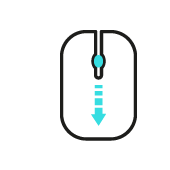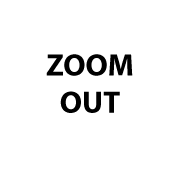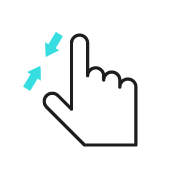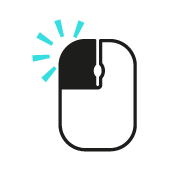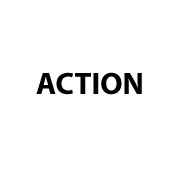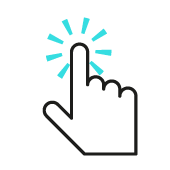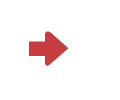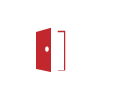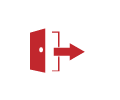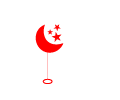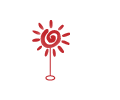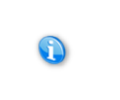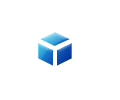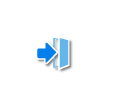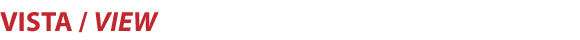 |
| La vista (o scena) di una Presentazione Multimediale non è fissa ma l’osservatore può volgere lo sguardo in ogni direzione. Per cambiare il punto di vista è sufficiente, se abbiamo il mouse, premere il pulsante di sinistra e spostare il puntatore verso la direzione voluta. Mentre se abbiamo un tablet è sufficiente far scorrere il dito sullo schermo. |
| The view (or scene) of a Multimedia Presentation is not fixed but the observer can look back in all directions. To change the point of view is sufficient, if we have the mouse, press the left button and move the pointer in the desired direction. As if we have a tablet, just slide your finger across the screen. |
|
| |
| Alcune volte può essere necessario ingrandire la vista, per questo è stata introdotta la funzione zoom. L’attivazione di questa funzione, nel caso di un mouse, tramite la rotellina posta al centro che deve essere ruotata in avanti. Mentre, nel caso di un tablet, è sufficiente appoggiare le dita ed allargarle. |
| Sometimes it may be necessary to enlarge the view, for this was introduced the zoom function. The activation of this function, in the case of a mouse, through the wheel at the center which is to be rotated forward. While, in the case of a tablet, it is sufficient to rest the fingers and spread them apart. |
|
| |
| Al contrario della funzione precedente questo comando attiva lo zoom indietro. Se disponiamo di un mouse dobbiamo ruotare indietro la rotellina, nel caso invece utilizziamo uno tablet o uno smartphone appoggiamo due dita e facciamo un movimento a chiudere. |
| Unlike the previous function this command activates zoom out. If you have a mouse we have to turn the wheel back, if we merely using one tablet or smartphone support two fingers and make a move to close. |
|
| |
| Per spostarsi da una scena all’altra o attivare determinate funzioni sono presenti degli hotspot ovvero dei punti “sensibili” rappresentati con una grafica specifica. L’attivazione di questi hotspot avviene tramite la pressione del pulsante sinistro del mouse oppure con la pressione del dito. |
| To move from one scene to or initiate certain features are present hotspot or "sensitive" points represented with a specific graphic. Activation of these hotspots is done by pressing the left mouse button or by using finger pressure. |
|
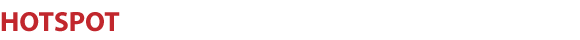 |
| Abbiamo detto che gli hotspot hanno grafiche specifiche a seconda della tipologia. Seguirà un elenco descrittivo di tutti gli hotspot che sono presenti in questo tour. Ogni scena può disporre di uno o più hotspot che possono avere funzioni molto differenti. |
| We said that the hotspots have graphical specifications depending on the type. Followed by a descriptive list of all the hotspots that are present on this tour. Each scene may have one or more hotspots that can have very different functions. |
 |
| Questo tipologia di hotspot attiva la visualizzazione delle scene aeree. Non è specificata la direzione. |
| This type of hotspot enables the display of aerial scenes. Not the direction is specified. |
|
|
 |
| Questo tipologia di hotspot è posizionato a terra e visualizza scene che non hanno una direzione precisa. |
| This type of modem is placed on the ground and displays scenes that do not have a clear direction. |
|
|
 |
| Questo tipologia di hotspot è posizionato a terra e visualizza scene che hanno una direzione precisa. |
| This type of modem is placed on the ground and displays scenes that have a clear direction. |
|
|
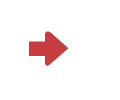 |
| Questo tipologia di hotspot è posizionato ad altezze variabili e visualizza scene che hanno una direzione precisa. |
| This type of hotspot is positioned at varying heights and displays scenes that have a clear direction. |
|
|
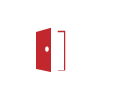 |
| Questo tipologia di hotspot rappresenta un ingresso. In genere viene utilizzato entrare in un ambiente esterno ad uno interno. |
| This type of hotspot represents an input. Generally it is used to enter a outdoors from inside. |
|
|
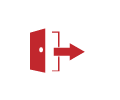 |
Questo tipologia di hotspot rappresenta una uscita. In genere viene utilizzato per uscire da un ambiente interno ad uno esterno. |
| This type of hotspot represents an output. Typically it is used will be released from an internal to an external environment. |
|
|
 |
| Questo tipologia di hotspot rappresenta una qualsiasi informazione proveniente da un oggetto o da un luogo. |
| This type of hotspot represents any information from an object or a place. |
|
|
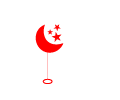 |
| Questo tipologia di hotspot rappresenta il passaggio da una scena di giorno e la stessa scena ma di notte. |
| This type of hotspot represents the transition from a day scene and the same scene but at night. |
|
|
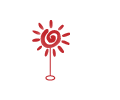 |
| Questo tipologia di hotspot rappresenta il passaggio da una scena di notte e la stessa scena ma di giorno. |
| This type of hotspot represents the transition from a night scene and the same scene but from day |
|
|
 |
| Questo tipologia di hotspot rappresenta il passaggio da una scena della struttura alla stessa scena ma con un allestimento. |
| This type of hotspot represents the transition from one scene to the structure of the same scene but with a display. |
|
|
 |
| Questo tipologia di hotspot rappresenta il passaggio da una scena con allestimento alla stessa scena ma senza allestimento. |
| This type of hotspot represents the transition from one scene to the same scene with preparation but without construction. |
|
|
 |
| Per “interfaccia” intendiamo gli strumenti che sono sempre a disposizione del visitatore indipendentemente dalla scena che sta visitando. Tali strumenti possono essere di navigazione, come ad esempio le mappe o di visualizzazione come ad esempio un video o delle foto. |
| For "interface" we mean the tools that are always available to the visitor regardless of the scene they are visiting. These instruments may be of navigation, such as maps or display such as a video or photo. |
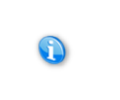 |
| Questo strumento fornisce indicazioni riguardo alla fruizione completa di una Presentazione Multimediale. |
| This tool provides guidance on the full enjoyment of a Multimedia Presentation. |
|
|
 |
| Questo strumento rappresenta la mappa degli esterni di un struttura con punti aerei e terrestri. |
| This tool is a map of the exterior of a structure with air and ground points. |
|
|
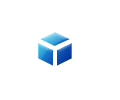 |
Questo strumento rappresenta la pianta degli ambienti interni di una struttura. |
| This tool represents the plant of the interior of a structure. |
|
|
 |
Questo strumento attiva o disattiva la colonna sonora presente nella Presentazione Multimediale. |
| This instrument enables or disables the soundtrack present in Multimedia Presentation. |
|
|
 |
| Questo strumento attiva il contributo basato su un video. |
| This instrument enables the contribution based on a video. |
|
|
 |
Questo strumento attiva il contributo basato sulle foto |
| This instrument enables the contribution based on the photos |
|
|
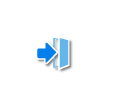 |
| Questo funzione permette l’uscita dalla Presentazione Multimediale. |
| This function allows the output from Multimedia Presentation. |
|
|
| |